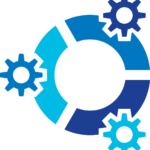Memory leaks are a common issue in software development and system performance that can lead to significant problems if not addressed. They occur when a program incorrectly manages memory allocations, resulting in wasted resources and potential system slowdowns. This blog will delve into what memory leaks are, how they affect your system, and practical steps to resolve and prevent them.
What is a Memory Leak?
A memory leak occurs when a program allocates memory but fails to release it properly after it’s no longer needed. This unused memory remains allocated, causing the program to consume more and more memory over time. Memory leaks can lead to performance degradation, increased resource consumption, and even system crashes.
Key Characteristics:
– Unreleased Memory: The program does not free up memory that is no longer in use.
– Gradual Increase: Memory usage increases progressively, often leading to system slowdowns.
– No Immediate Symptoms: The impact may not be immediately noticeable but can become problematic over time.
How Memory Leaks Affect Your System
– Sluggish Operation: As memory leaks accumulate, the system may slow down due to the growing demand for resources.
– Increased Load Times: Applications may take longer to load and respond, affecting overall productivity.
2. Resource Exhaustion
– High Memory Usage: Leaked memory can cause high memory consumption, leading to decreased performance and responsiveness.
– System Crashes: In severe cases, excessive memory consumption can lead to application crashes or system instability.
3. Increased Maintenance Costs
– Debugging Challenges: Identifying and fixing memory leaks can be complex and time-consuming, potentially increasing development and maintenance costs.
Common Causes of Memory Leaks
1. Programming Errors
– Unreleased Objects: In languages like C++ or C, dynamically allocated memory must be explicitly freed. Failing to do so results in leaks.
– Improper Data Structures: Inefficient use of data structures or failing to clear data after use can cause memory leaks.
2. Resource Handles
– Open Files or Network Connections: Not closing file handles or network connections can lead to memory leaks.
– Unused Resources: Resources that are no longer needed but are not released can cause leaks.
3. Third-Party Libraries
– External Dependencies: Memory leaks can be introduced through third-party libraries or plugins if they do not manage memory correctly.
Identifying Memory Leaks
1. Monitoring Tools
– Task Manager/Activity Monitor: Check for applications with increasing memory usage over time. High memory usage may indicate a leak.
– Resource Monitors: Tools like Windows Resource Monitor or macOS Activity Monitor can help identify applications with excessive memory consumption.
2. Profiling Tools
– Memory Profilers: Use profiling tools like Valgrind, VisualVM, or YourKit to analyze memory usage and detect leaks.
– Built-in Debuggers: Integrated development environment (IDE) debuggers often include memory analysis tools to help identify leaks.
3. Code Reviews
– Static Analysis: Review code for patterns that may lead to memory leaks, such as missing memory deallocation or improper resource management.
– Peer Reviews: Conduct code reviews to catch potential memory leaks during development.
How to Resolve Memory Leaks
1. Fixing Code Issues
– Proper Memory Management: Ensure that every allocated memory block is freed once it’s no longer needed. Use smart pointers in C++ or garbage collection in managed languages like Java or C to automate memory management.
– Resource Handling: Close all file handles, network connections, and other resources when they are no longer needed.
2. Using Profiling and Debugging Tools
– Analyze Reports: Use memory profiling tools to generate reports on memory usage and identify leaks.
– Apply Fixes: Based on the analysis, make necessary changes to the code to release memory and resources properly.
3. Testing and Validation
– Stress Testing: Perform stress testing to ensure that memory management changes address leaks without introducing new issues.
– Regression Testing: Verify that fixes do not affect other parts of the application and ensure overall stability.
Preventing Future Memory Leaks
1. Best Practices in Programming
– Adopt Safe Programming Practices: Use languages and frameworks that support automatic memory management or garbage collection when possible.
– Implement Design Patterns: Use design patterns that promote effective resource management and memory handling.
2. Continuous Monitoring
– Regular Audits: Conduct regular memory audits and performance checks to catch potential leaks early.
– Update Dependencies: Keep third-party libraries and plugins up-to-date to benefit from bug fixes and improvements related to memory management.
3. Educate and Train Developers
– Training: Provide training on best practices for memory management and resource handling.
– Documentation: Maintain comprehensive documentation on memory management practices and guidelines for your development team.
Memory leaks can significantly impact system performance and stability, but understanding their causes and implementing effective resolution strategies can mitigate these issues. By utilizing monitoring and profiling tools, fixing code issues, and adopting best practices, you can resolve memory leaks and prevent them from affecting your systems in the future. Stay proactive in managing memory to ensure optimal performance and reliability for your applications and systems.