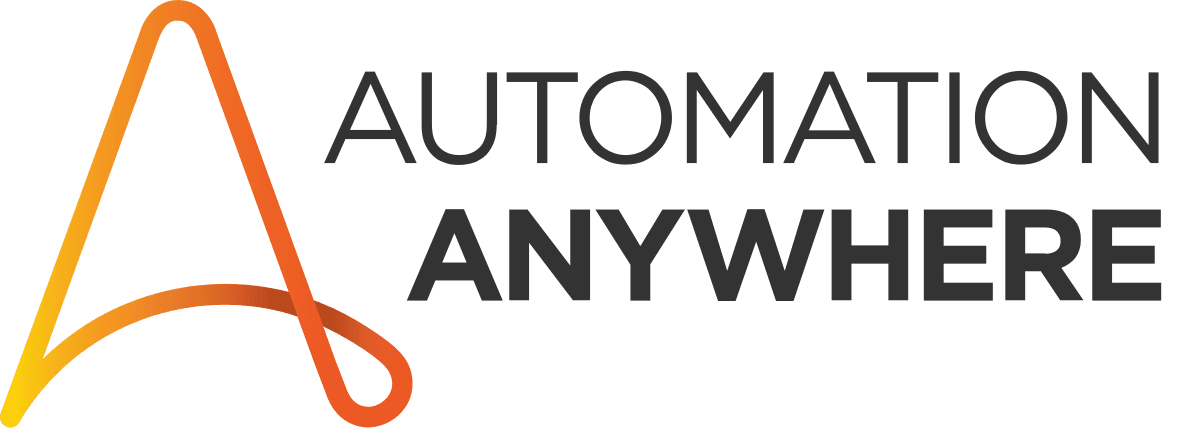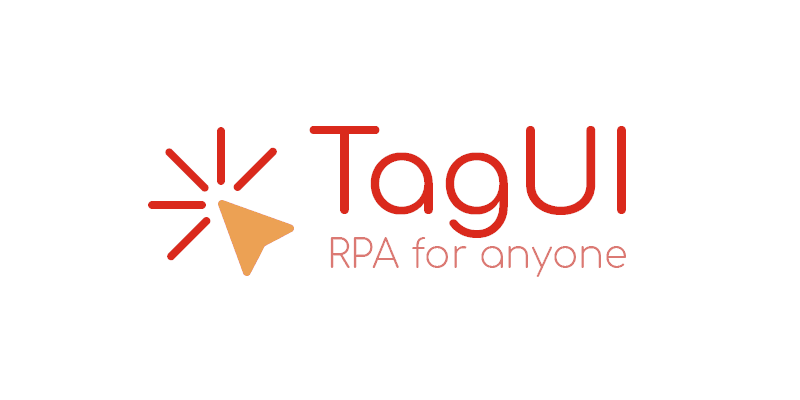Robotic Process Automation (RPA) is a technology that uses software robots or “bots” to automate repetitive, rule-based tasks traditionally performed by humans. These tasks can include data entry, transaction processing, and responding to simple customer service queries. Robotic Process Automation (RPA) bots interact with with the help of AI as humans would. We explain 5 Best and Free tools for RPA.
Integration of AI in RPA
The integration of Artificial Intelligence (AI) with RPA enhances the capabilities of automation by enabling bots to handle more complex tasks that require cognitive abilities. AI models can process unstructured data, understand natural language, and make decisions based on historical data. This combination is often referred to as Intelligent Process Automation (IPA).
Applications of Robotic Process Automation (RPA) with AI
Robotic Process Automation (RPA) combined with AI is used across various industries to streamline operations, reduce costs, and improve efficiency. Here are some common applications:
- Finance and Accounting: Automating invoice processing, fraud detection, and financial forecasting using AI models for anomaly detection and predictive analytics.
- Human Resources: Streamlining employee onboarding, resume screening, and sentiment analysis of employee feedback.
- Customer Service: Handling routine inquiries, sentiment analysis of customer interactions, and personalized responses using natural language processing (NLP).
- Healthcare: Automating patient data management, predictive analytics for patient outcomes, and AI-driven diagnostics.
- Supply Chain Management: Managing inventory, demand forecasting, and optimizing logistics using machine learning models.
Which AI Models are used in Robotic Process Automation (RPA) ?
Several AI models are commonly used to enhance RPA capabilities:
- Natural Language Processing (NLP): NLP models enable bots to understand and process human language, making it possible to automate tasks like email processing, chatbots, and sentiment analysis.
- Examples: BERT (Bidirectional Encoder Representations from Transformers), GPT (Generative Pre-trained Transformer).
- Machine Learning (ML): ML models allow bots to learn from historical data and make predictions or decisions. This is useful for tasks like fraud detection, demand forecasting, and predictive maintenance.
- Examples: Random Forest, Gradient Boosting, Neural Networks.
- Computer Vision: Computer vision models enable bots to interpret and process visual information, such as images and videos. This is useful for tasks like invoice processing, document verification, and quality inspection.
- Examples: Convolutional Neural Networks (CNNs), YOLO (You Only Look Once).
- Optical Character Recognition (OCR): OCR technology allows bots to extract text from scanned documents and images, making it possible to automate data entry and document processing.
- Examples: Tesseract, ABBYY FineReader.
Free Tools for RPA with AI
Several free tools for RPA are available (which are also open source) making automation accessible to businesses of all sizes. Here are some notable ones with detailed examples:
- UiPath Community Edition

- Overview: UiPath is one of the most popular RPA platforms, offering a free Community Edition for small businesses and individual developers. It provides a user-friendly interface with drag-and-drop functionality, making it easy to create automation workflows.
- Features:
- Visual process designer
- Extensive library of pre-built activities
- Integration with AI and machine learning models
- Strong community support
- Example: Automating Invoice Processing
- Install UiPath Community Edition: Download and install from the UiPath website.
- Create a New Project: Open UiPath Studio and create a new process.
- Design the Workflow: Use the drag-and-drop interface to add activities like ‘Read PDF Text’ to extract data from invoices.
- Add AI Integration: Use pre-built AI activities to analyze and categorize invoice data.
- Run the Bot: Execute the workflow to automate the invoice processing task.
- Automation Anywhere Community Edition

- Overview: Automation Anywhere offers a free Community Edition that allows users to build and deploy bots for various tasks. It is known for its robust features and ease of use.
- Features:
- Cloud-based platform
- Bot Store with pre-built bots
- AI and machine learning integration
- Real-time analytics
- Example: Automating Customer Service Emails
- Sign Up for Community Edition: Register on the Automation Anywhere website and access the Control Room.
- Create a New Bot: Use the Bot Creator to design a bot that reads and responds to customer emails.
- Add NLP Capabilities: Integrate NLP models to understand and categorize email content.
- Deploy the Bot: Connect the bot to your email server and deploy it to handle customer inquiries automatically.
- Blue Prism

- Overview: Blue Prism provides a free trial version of its RPA software, which is widely used in large enterprises. It focuses on scalability and security, making it ideal for organizations with stringent compliance requirements.
- Features:
- Centralized management
- Secure and scalable architecture
- Integration with various applications and systems
- Advanced analytics and reporting
- Example: Automating Financial Reporting
- Download and Install Blue Prism: Access the trial version from the Blue Prism website.
- Create a New Process: Use the Process Studio to design a workflow for financial reporting.
- Integrate AI Models: Add machine learning models to analyze financial data and generate reports.
- Deploy and Monitor: Deploy the process and use the centralized management console to monitor and manage the bot.
- OpenRPA
- Overview: OpenRPA is an open-source Robotic Process Automation (RPA) tool that offers flexibility and customization. It is suitable for developers who want to build tailored automation solutions.
- Features:
- Open-source and free to useIntegration with other open-source tools like Node-RED
- Support for various scripting languages
- Active community and developer support
- Install OpenRPA: Download and install from the OpenRPA GitHub repository.
- Create a New Workflow: Use the designer to create a workflow that navigates to a website and extracts data.
- Integrate with Node-RED: Use Node-RED to process and store the extracted data.
- Run the Workflow: Execute the workflow to automate the data extraction process.
- TagUI

- Overview: TagUI is a free and open-source RPA tool that allows users to automate web interactions and desktop applications. It is known for its simplicity and ease of use.
- Features:
- Command-line interfaceSupport for web and desktop automation
- Integration with Python and R for advanced scripting
- Detailed documentation and community support
- Install TagUI: Download and install from the TagUI GitHub repository.
- Create a Script: Write a script to navigate to a website and scrape data using TagUI commands.
- Run the Script: Execute the script from the command line to perform web scraping.
- Process the Data: Use Python or R to process and analyze the scraped data.
Robotic Process Automation (RPA) , when combined with Artificial Intelligence, is transforming how businesses operate by automating both mundane and complex tasks. With the availability of free and open-source RPA tools, organizations of all sizes can leverage automation to improve efficiency, reduce costs, and enhance productivity. Whether you’re a small business or a large enterprise, there’s an RPA solution that can meet your needs and help you stay competitive in today’s fast-paced digital landscape.