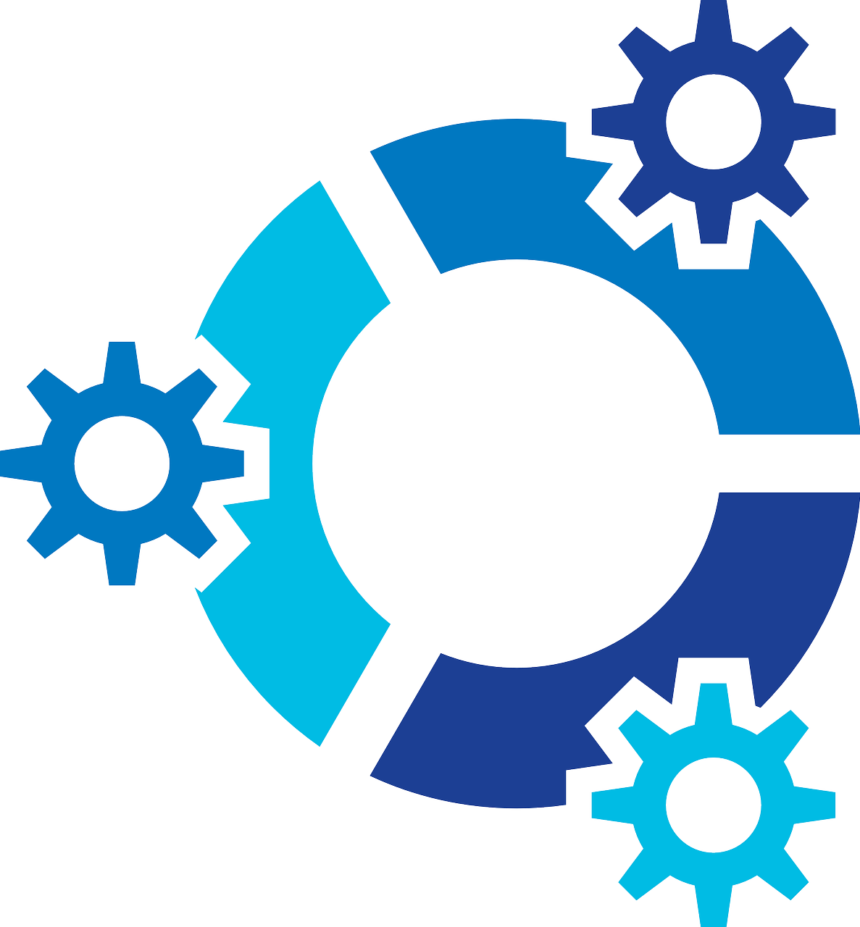Operating System – Microsoft Windows vs. Google Chromium OS vs. Linux: A Comprehensive Comparison
Choosing the right operating system (OS) can significantly impact your computing experience. Microsoft Windows, Google Chromium OS, and Linux are three popular options, each with its unique features and benefits. Let’s explore these operating systems in detail and compare them to help you make an informed decision.
Overview
Microsoft Windows is a widely-used OS known for its user-friendly interface and extensive software compatibility. It is the go-to choice for many personal and professional users.
Google Chromium OS is an open-source OS designed primarily for web-based applications. It powers Chromebooks and is known for its speed, simplicity, and security. Do not get confused with Chrome Web Browser.
Linux is an open-source OS that offers a high degree of customization and flexibility. It is popular among developers, system administrators, and tech enthusiasts.
Comparison Table ( Windows vs Mac vs Chrome)
| Feature | Microsoft Windows | Google Chromium OS | Linux |
| Developer | Microsoft | Community-driven | |
| User Interface | Graphical, user-friendly | Web-centric, minimalistic | Highly customizable |
| Software Compatibility | Extensive (supports most software) | Limited to web apps and Android apps | Varies by distribution (supports many open-source and some proprietary software) |
| Security | Regular updates, built-in antivirus | Sandboxing, verified boot | Strong security, user-controlled |
| Performance | Resource-intensive | Lightweight, fast boot times | Varies by distribution, generally efficient |
| Customization | Limited | Minimal | Extensive |
| Hardware Requirements | Moderate to high | Low to moderate | Varies by distribution, generally low |
| Cost | Paid (varies by version) | Free | Free (some enterprise versions may cost) |
| Target Audience | General users, businesses | Students, casual users | Developers, tech enthusiasts |
| Support | Extensive (official and third-party) | Limited (official and community) | Community-driven, some paid support available |
| Market Share | High | Growing | Moderate |
Detailed Comparison
User Interface
- Microsoft Windows: Known for its graphical and user-friendly interface, making it accessible to a wide range of users.
- Google Chromium OS: Features a minimalistic, web-centric interface designed for simplicity and speed.
- Linux: Offers a highly customizable interface, with various desktop environments like GNOME, KDE, and XFCE.
Software Compatibility
- Microsoft Windows: Supports a vast array of software, including most commercial and enterprise applications.
- Google Chromium OS: Primarily supports web applications and Android apps, with limited compatibility for traditional desktop software.
- Linux: Compatibility varies by distribution, but it supports many open-source applications and some proprietary software.
Security
- Microsoft Windows: Provides regular updates and built-in antivirus protection, but is a common target for malware. You must read our article on Sandboxing to get further insight.
- Google Chromium OS: Utilizes sandboxing and verified boot to enhance security, making it less susceptible to malware.
- Linux: Known for its strong security features, with user-controlled permissions and regular updates.
Performance
- Microsoft Windows: Can be resource-intensive, especially with newer versions.
- Google Chromium OS: Lightweight and optimized for speed, with fast boot times.
- Linux: Performance varies by distribution, but it is generally efficient and can run on older hardware.
Summary :
Each operating system has its strengths and weaknesses. Microsoft Windows is ideal for users who need extensive software compatibility and a user-friendly interface. Google Chromium OS is perfect for those who prioritize speed, simplicity, and security, especially for web-based tasks. Linux offers unparalleled customization and flexibility, making it a favorite among developers and tech enthusiasts. It has been our endeavor to bring out the key features of software being used in our gadgets of daily use. Operating System being crux of every device needs a thorough review. From time to time we shall bring the features which will be game changers and bring a paradigm shift to the way we use our devices.
Ultimately, the best OS for you depends on your specific needs and preferences. Consider trying out each one to see which fits your workflow and lifestyle best.