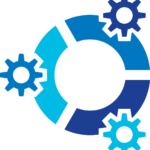Here is a peak into the must have freeware for your desktop :
In today’s digital age, having the right software can significantly enhance your productivity and overall computing experience. Fortunately, there are numerous high-quality freeware applications available that can help you achieve just that. Here’s a list of best free software in 2025 for your desktop:
Best Free Software in 2025 :
1. LibreOffice

A powerful alternative to Microsoft Office, LibreOffice includes applications for word processing, spreadsheets, presentations, and more. It supports a wide range of file formats, making it easy to collaborate with others.
- Key Features: Word processing, spreadsheets, presentations, drawing, database management.
- Download: LibreOffice
Is LibreOffice Better than MS Office ?
Yes, you do not have to pay subscription. It can Open files created in MS Office with ease. Libre Office can work with numerous File Formats. It is also an Open Source.
2. GIMP (GNU Image Manipulation Program)
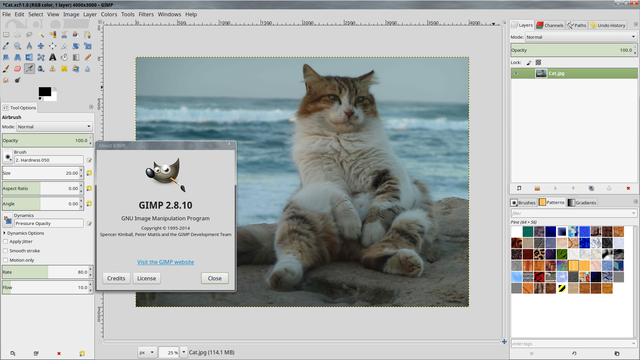
GIMP is a versatile graphics editor that can be used for tasks such as photo retouching, image composition, and image authoring.
Is GIMP better than Photoshop ?
It has many useful features. For Personal light weight non complex work I would always recommend GIMP. It’s a great alternative to Adobe Photoshop.
- Key Features: Photo retouching, image composition, graphic design.
- Download: GIMP
3. VLC Media Player
VLC is a free and open-source multimedia player that plays most multimedia files, as well as DVDs, audio CDs, VCDs, and various streaming protocols.
Why VLC freeware is considered better than Other Media Players ?
That’s because you do not have to install additional CODECs to play media files of different formats. It can play wide range of formats. It is free, light weight , open source, no advertisement, no nonsense media player.
- Key Features: Plays most multimedia files, supports various formats, streaming capabilities.
- Download: VLC Media Player
4. 7-Zip
7-Zip is a file archive free software with a high compression ratio. It supports a variety of file formats and is a great tool for compressing and decompressing files.
- Key Features: High compression ratio, supports multiple formats, integrates with Windows Shell.
- Download: 7-Zip
5. Audacity
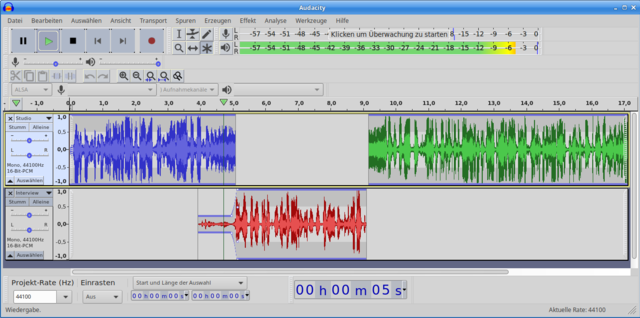
Audacity is a free, open-source, cross-platform audio software for multi-track recording and editing. It’s perfect for creating podcasts, editing music, and more.
- Key Features: Audio recording, multi-track editing, effects and plugins.
- Download: Audacity
6. Notepad++
Notepad++ is a free source code editor and Notepad replacement that supports several languages. It’s a must-have for programmers and developers.
- Key Features: Syntax highlighting, code folding, multi-document interface.
- Download: Notepad++
7. Malwarebytes

Malwarebytes is a powerful anti-malware tool that detects and removes malware and other advanced threats. It’s an essential tool for keeping your computer safe.
- Key Features: Malware detection and removal, real-time protection, scheduled scans.
- Download: Malwarebytes
8. CCleaner
CCleaner is a utility used to clean potentially unwanted files and invalid Windows Registry entries from a computer. It helps improve system performance and free up space.
- Key Features: System cleaning, registry cleaning, software uninstaller.
- Download: CCleaner
9. Sumatra PDF
Sumatra PDF is a lightweight PDF reader that supports various document formats, including PDF, ePub, MOBI, CHM, XPS, DjVu, CBZ, and CBR.
- Key Features: Lightweight, fast, supports multiple formats.
- Download: Sumatra PDF
10. KeePass
KeePass is a free, open-source password manager that helps you manage your passwords securely. You can store all your passwords in one database, which is locked with a master key.
- Key Features: Secure password storage, encryption, password generator.
- Download: KeePass
Essential freeware application can greatly enhance your desktop experience, providing powerful tools for productivity, security, and multimedia. These are considered best free software in 2025 . Give them a try and see how they can improve your daily computing tasks.